
Bartimus
9 discussion posts
Is there a way to create a "generic" profile that will respond to commands regardless what the active window is?
I'd like to issue commands like "Next Window" or "Previous Window" to cycle through the Alt-Tab list. Or "Close Window" to send Alt-F4 to a window. The list of actions could go on.
If the profile doesn't have a specific program listed in it, it should work regardless of what's focused. Please see the attached screenshot for reference.
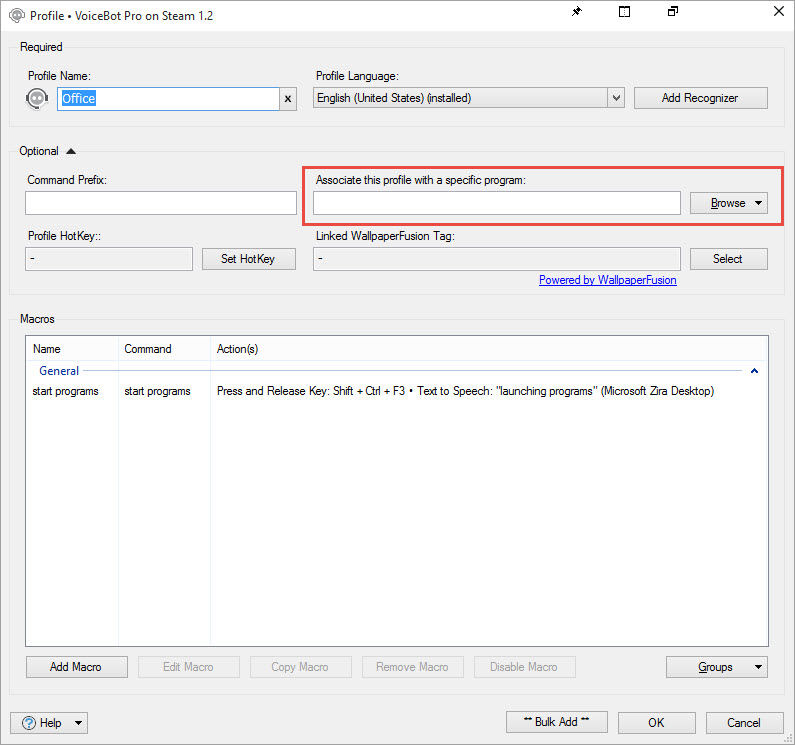
2015-06-03_15-58-00.jpg

Bartimus
9 discussion posts
hmmm
may have to check this. I had it cleared, but voicebot didn't seem to take action. Kept telling me 'ignored: x window active' or something like that.
Ok, interesting! If you can reproduce it again, could you send me a screenshot of the VoiceBot window showing the ignored messages?

Bartimus
9 discussion posts
okay.. .can't seem to reproduce it now.
but it's still not work right either.
When the Profile is set manually to my "General" (Generic) profile and I speak my command, The command is recognized, but nothing happens (in this case a simple text to speech phrase). It is recognized by voicebot, just the TTS doesn't fire. If I edit the profile/marco and perform a test using the button provided, the TTS works just fine.
If I open Chrome, voicebot switches to the Chrome Profile (the one I downloaded from the repository). If I speak the same command above, voicebot doesn't recognize the command at all.
Unfortunately the visual log for voicebot doesn't show when the profile is switched (feature request maybe?) so it's hard to show you when what happens.
Retracting my previous statement about the visual log not showing the profile switches
• Attachment [protected]: Screenshot 2015-06-03 _ 21-0604 (BARRACUDA).png [309,798 bytes]
Jun 4, 2015 (modified Jun 4, 2015)
•
#5