
windwally
8 discussion posts
I just can't get the program to use my microphone, it works for everything else but it doesn't even show up as using the mic in windows.
Hello,
If you open up your sound settings in Windows, do you see your microphone listed as an input device?
Thanks!

windwally
8 discussion posts
yes, I use discord and stuff every day so I know the mic is working fine, I even tried manually selecting it as an input from the sound mixer control panel setting specifically to use with voicebot
Hello,
In the Windows Settings > Privacy > Microphone, is VoiceBot listed there? If so, can you make sure it's set to "on".
Also, make sure that the "Allow desktop applications to access your microphone" option in that panel is also set to "on".
Thanks!

windwally
8 discussion posts
Voicebot is not explicitly listed with a toggle switch as the only programs that do that on my end are microsoft store apps. Like I've said, my mic is fully functional for all other applications and the permission to allow mic usage on a general level is on. I do not see anywhere in the access history where Voicebot has tried to access the microphone.
•
Attachment: VB1.png [86,852 bytes]
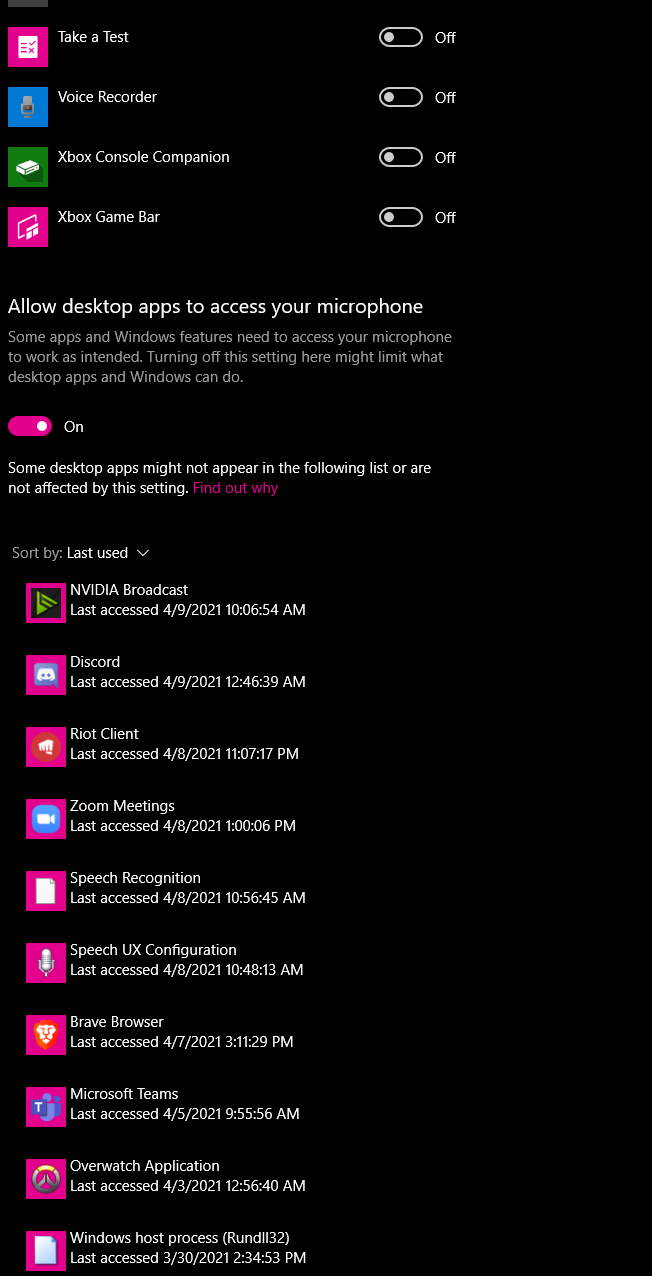
VB1.png

windwally
8 discussion posts
Yes, it is my default device. I've read about some possible compatibility issues with realtek or Nahimic audio drivers; I have an internal sound card that uses Nahimic drivers, but not for my mic. Attached is the log.
• Attachment [protected]: VoiceBotDebugInfo.zip [14,103 bytes]

windwally
8 discussion posts
here it is
• Attachment [protected]: VoiceBotDebugInfo1.zip [20,120 bytes]
Hello,
Thanks for sending that over. Could you send over another one, but wait about 60 seconds with VoiceBot loaded before sending it? Can you also confirm that your microphone is selected in the upper right side of the main VoiceBot window?
Thanks!

windwally
8 discussion posts
my previous log was after 60 seconds, but attached is another one, and yes, my main mic is selected
• Attachment [protected]: mic.png [4,045 bytes]
• Attachment [protected]: VoiceBotDebugInfo2.zip [16,410 bytes]
Hello,
Interesting, thanks for sending that over. It seems like something is getting hung in the bootup process. Could you send me over a screenshot of the entire main VoiceBot window?
Thanks!

windwally
8 discussion posts
here it is
• Attachment [protected]: VBmain.png [82,027 bytes]

windwally
8 discussion posts
Any update? its been a week
Hello,
Sorry for the delay. Can you try to resend that log over, but set the log level to 2, and reproduce the same steps?
Thanks!